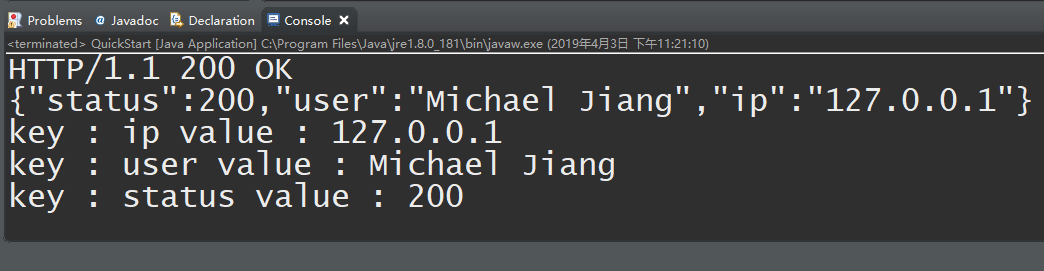The World’s Largest Open Source Foundation
- 200M+ lines of code in stewardship
- 1,058,321,099 lines of code committed
- 3,022,836 code commits
- 730 individual ASF Members
- 7,000 Apache code committers
- All volunteer community
- 350+ Projects and Initiatives
- 300+ Top-Level Projects
- 52 podlings in the Apache Incubator
我是从使用httpd开始才了解Apache的,而现在越来越多地方都能看到Apache的身影。感谢 ASF 为开源事业做出的贡献。
1.创建测试API
这里就简单的用PHP写一个脚本来响应一个JSON数据
<?php
header('Content-Type:application/json');
$data = array(
"status" => 200,
"user" => "Michael Jiang",
"ip" => "127.0.0.1"
);
echo json_encode($data);
?>测试调用地址:
http://api.sencom.top/android_test_point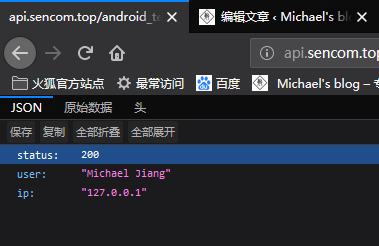
浏览器打开没有问题。
2.下载HttpComponents Downloads
下载完成后将压缩包里面的jar文件移动到Java项目文件夹下的lib文件夹中
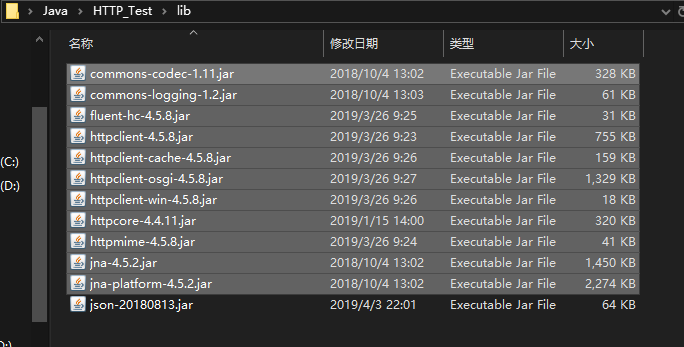
这里我还下载了json (就是json官网提供的java语言分类中的第一个解析库)
3.启动Eclipse 导入扩展库
导入方法:
右击项目-》Build Path-》configure build path-》Add External JARs即可
QuickStart.java
package top.sencom.httpclient;
import java.util.Set;
import org.apache.http.HttpEntity;
import org.apache.http.client.methods.CloseableHttpResponse;
import org.apache.http.client.methods.HttpGet;
import org.apache.http.impl.client.CloseableHttpClient;
import org.apache.http.impl.client.HttpClients;
import org.apache.http.util.EntityUtils;
import org.json.JSONObject;
public class QuickStart {
public static void main(String[] args) throws Exception {
byte[] b = new byte[1024];
CloseableHttpClient httpclient = HttpClients.createDefault();
try {
HttpGet httpGet = new HttpGet("http://api.sencom.top/android_test_point");
CloseableHttpResponse response1 = httpclient.execute(httpGet);
try {
System.out.println(response1.getStatusLine());
HttpEntity entity = response1.getEntity();
String result = EntityUtils.toString(entity, "UTF-8");
System.out.println(result);
JSONObject js = new JSONObject(result);
Set<String> s = js.keySet();
for(String it : s) {
System.out.println("key : "+it+" value : " + js.get(it).toString());
}
EntityUtils.consume(entity);
} finally {
response1.close();
}
} finally {
httpclient.close();
}
}
}
改写自:http://hc.apache.org/httpcomponents-client-4.5.x/quickstart.html
运行结果如下: