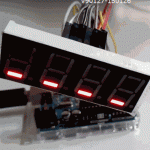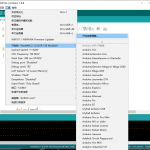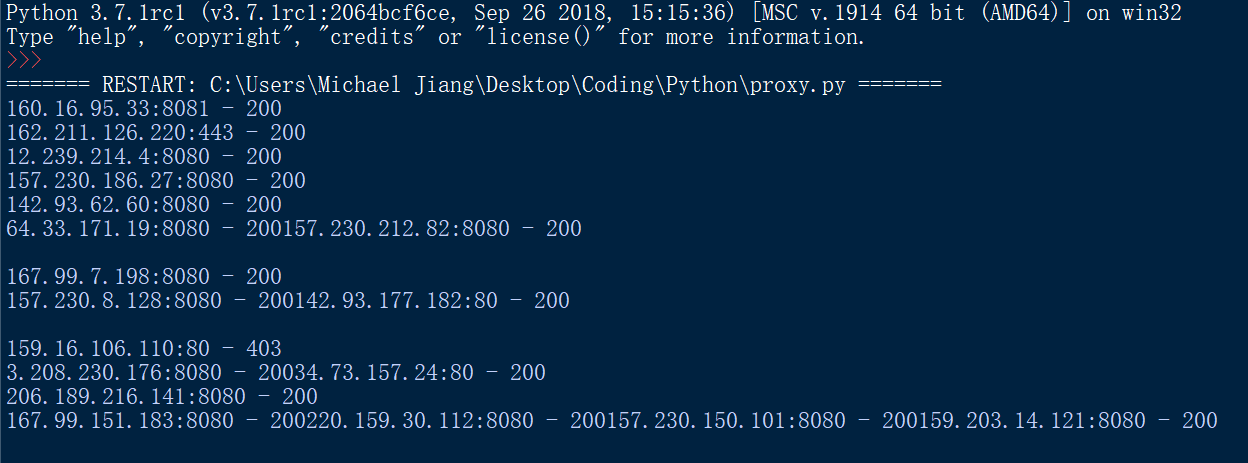由上一次写的树莓派LCD1602(C++)驱动改写得到
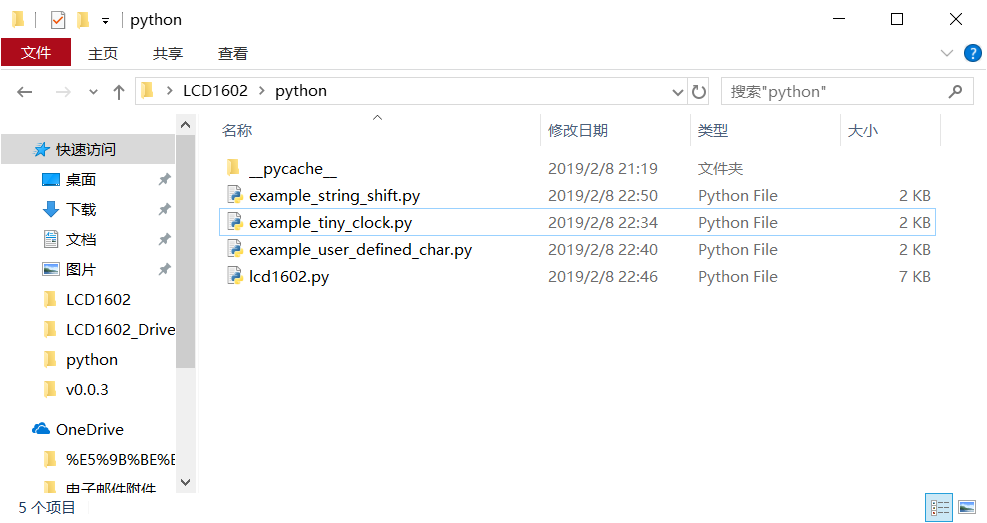
lcd1602.py
# This file is part of LCD1602 Driver project
# Last-Modified:2019-2-8 17:18:15
# Copyright (C) 2019 SENCOM <sencom1997@outlook.com>
#
# This program is free software; you can redistribute it and/or modify
# it under the terms of the GNU General Public License as published by
# the Free Software Foundation; either version 3 of the License, or
# (at your option) any later version.
#
# This program is distributed in the hope that it will be useful,
# but WITHOUT ANY WARRANTY; without even the implied warranty of
# MERCHANTABILITY or FITNESS FOR A PARTICULAR PURPOSE. See the
# GNU General Public License for more details.
#
# You should have received a copy of the GNU General Public License
# along with this program. If not, see <http://www.gnu.org/licenses/>.
import RPi.GPIO as GPIO
import time
class LCD1602():
SETMODE = 0x38 #16*2显示,5*8点阵,8位数据接口
DISOPEN = 0x0C #显示开,显示光标,光标不闪烁
DISMODE = 0x06 #读写字符后地址加1,屏显不移动
SETADDR = 0x80 #设置数据地址指针初始值
CLEAR = 0x01 #清屏,数据指针清零
RET = 0x02 #回车,数据指针清零
LSHIFT = 0x18 #屏幕左移
RSHIFT = 0x1C #屏幕右移
COM_SLEEP = 0.02 #指令延时
DATA_SLEEP = 0.01 #数据延时
_data_pins = [0, 0, 0, 0, 0, 0, 0, 0]
_rs_pin = 0
_rw_pin = 0
_en_pin = 0
#初始化,参数为对应的GPIO针脚(BOARD编码)
def __init__( self, rs = 12, rw = 16, en = 18, \
d0 = 11, d1 = 13, d2 = 15, d3 = 29, \
d4 = 31, d5 = 33, d6 = 35, d7 = 37):
GPIO.setwarnings(False)
self._rs_pin = rs
self._rw_pin = rw
self._en_pin = en
self._data_pins[0] = d0
self._data_pins[1] = d1
self._data_pins[2] = d2
self._data_pins[3] = d3
self._data_pins[4] = d4
self._data_pins[5] = d5
self._data_pins[6] = d6
self._data_pins[7] = d7
GPIO.setmode(GPIO.BOARD)
for i in range(8):
GPIO.setup(self._data_pins[i], GPIO.OUT)
GPIO.setup(self._rs_pin, GPIO.OUT)
GPIO.setup(self._rw_pin, GPIO.OUT)
GPIO.setup(self._en_pin, GPIO.OUT)
self.__Write_Com(self.SETMODE) #模式设置
self.__Write_Com(self.DISOPEN) #显示设置
self.__Write_Com(self.DISMODE) #显示模式
self.__Write_Com(self.CLEAR) #清屏
#写命令
def __Write_Com(self, com):
GPIO.output(self._en_pin, GPIO.LOW)
GPIO.output(self._rs_pin, GPIO.LOW)
GPIO.output(self._rw_pin, GPIO.LOW)
for i in range(8):
GPIO.output(self._data_pins[i],(com >> i) & 0x01)
time.sleep(self.COM_SLEEP)
GPIO.output(self._en_pin, GPIO.HIGH)
time.sleep(self.COM_SLEEP)
GPIO.output(self._en_pin, GPIO.LOW)
time.sleep(self.COM_SLEEP)
#写数据
def __Write_Dat(self, dat):
GPIO.output(self._en_pin, GPIO.LOW)
GPIO.output(self._rs_pin, GPIO.HIGH)
GPIO.output(self._rw_pin, GPIO.LOW)
for i in range(8):
GPIO.output(self._data_pins[i],(ord(dat) >> i) & 0x01)
time.sleep(self.DATA_SLEEP)
GPIO.output(self._en_pin, GPIO.HIGH)
time.sleep(self.DATA_SLEEP)
GPIO.output(self._en_pin, GPIO.LOW)
time.sleep(self.DATA_SLEEP)
#写用户自定义字符数据
def __Write_User_Dat(self, index):
GPIO.output(self._en_pin, GPIO.LOW)
GPIO.output(self._rs_pin, GPIO.HIGH)
GPIO.output(self._rw_pin, GPIO.LOW)
for i in range(8):
GPIO.output(self._data_pins[i],(index >> i) & 0x01)
time.sleep(self.DATA_SLEEP)
GPIO.output(self._en_pin, GPIO.HIGH)
time.sleep(self.DATA_SLEEP)
GPIO.output(self._en_pin, GPIO.LOW)
time.sleep(self.DATA_SLEEP)
#写字符串 x:行数 y:列数 (默认屏幕左上角为 第一行第一列) *s为字符串地址
def Write_String(self, x, y, s):
self.__Write_Com(0x80)
if y == 1:
self.__Write_Com(0x80 + x - 1)
else:
self.__Write_Com(0xC0 + x - 1)
for c in s:
self.__Write_Dat(c)
#清屏
def Clear(self):
self.__Write_Com(self.CLEAR)
#字符位移 dire:移动方向 ms:移动速度(以毫秒为单位) len:移动长度
def Shift(self, dire, ms, lens):
if dire:
for i in range(0, lens):
self.__Write_Com(self.LSHIFT)
time.sleep(0.001 * ms)
else:
for i in range(0, lens):
self.__Write_Com(self.RSHIFT)
time.sleep(0.001 * ms)
#设置自定义字符 index 为自定义符号编号 从 0 --- 7 八个自定义字符编号,c为字符串
def Set_User_Char(self, index, c):
self.__Write_Com(0x80)
self.__Write_Com(index | 0x40)
for i in range(8):
self.__Write_User_Dat(c[i])
#写用户自定义字符串 x:行数 y:列数 (默认屏幕左上角为 第一行第一列) index为用户自定义字符串编号
def Write_User_Char(self, x, y, index):
self.__Write_Com(0x80)
if y == 1:
self.__Write_Com(0x80 + x - 1)
else:
self.__Write_Com(0xC0 + x - 1)
self.__Write_User_Dat(index)
example_tiny_clock.py
#!/usr/bin/python3
# This file is part of LCD1602 Driver project
# Last-Modified:2019-2-8 17:18:15
# Copyright (C) 2019 SENCOM <sencom1997@outlook.com>
#
# This program is free software; you can redistribute it and/or modify
# it under the terms of the GNU General Public License as published by
# the Free Software Foundation; either version 3 of the License, or
# (at your option) any later version.
#
# This program is distributed in the hope that it will be useful,
# but WITHOUT ANY WARRANTY; without even the implied warranty of
# MERCHANTABILITY or FITNESS FOR A PARTICULAR PURPOSE. See the
# GNU General Public License for more details.
#
# You should have received a copy of the GNU General Public License
# along with this program. If not, see <http://www.gnu.org/licenses/>.
from lcd1602 import LCD1602
import time
lcd = LCD1602()
while True:
localtime = time.asctime( time.localtime(time.time()) )
sdate = localtime[0:11]
stime = localtime[11:20]
lcd.Write_String(1,1,sdate)
lcd.Write_String(1,2,stime)
example_string_shift.py
#!/usr/bin/python3
# This file is part of LCD1602 Driver project
# Last-Modified:2019-2-8 17:18:15
# Copyright (C) 2019 SENCOM <sencom1997@outlook.com>
#
# This program is free software; you can redistribute it and/or modify
# it under the terms of the GNU General Public License as published by
# the Free Software Foundation; either version 3 of the License, or
# (at your option) any later version.
#
# This program is distributed in the hope that it will be useful,
# but WITHOUT ANY WARRANTY; without even the implied warranty of
# MERCHANTABILITY or FITNESS FOR A PARTICULAR PURPOSE. See the
# GNU General Public License for more details.
#
# You should have received a copy of the GNU General Public License
# along with this program. If not, see <http://www.gnu.org/licenses/>.
from lcd1602 import LCD1602
buf = "People's Republic of China"
lcd = LCD1602()
lcd.Write_String(1, 1, buf)
while(1):
lcd.Shift(1, 1000, len(buf))#左移,整体一秒(1000ms)移一下,移动总长度为字符串 buf 长度
example_user_defined_char.py
#!/usr/bin/python3
# This file is part of LCD1602 Driver project
# Last-Modified:2019-2-8 17:18:15
# Copyright (C) 2019 SENCOM <sencom1997@outlook.com>
#
# This program is free software; you can redistribute it and/or modify
# it under the terms of the GNU General Public License as published by
# the Free Software Foundation; either version 3 of the License, or
# (at your option) any later version.
#
# This program is distributed in the hope that it will be useful,
# but WITHOUT ANY WARRANTY; without even the implied warranty of
# MERCHANTABILITY or FITNESS FOR A PARTICULAR PURPOSE. See the
# GNU General Public License for more details.
#
# You should have received a copy of the GNU General Public License
# along with this program. If not, see <http://www.gnu.org/licenses/>.
from lcd1602 import LCD1602
pi = [0x00, 0x1f, 0x0a, 0x0a, 0x0a, 0x13, 0x00, 0x00] #自定义 pai 字模
lcd = LCD1602()
lcd.Set_User_Char(0, pi);#在 0 号自定义字符位置写入 pi
lcd.Write_User_Char(1, 1, 0);#把 0 号单元的自定义字符 打印到(1,1)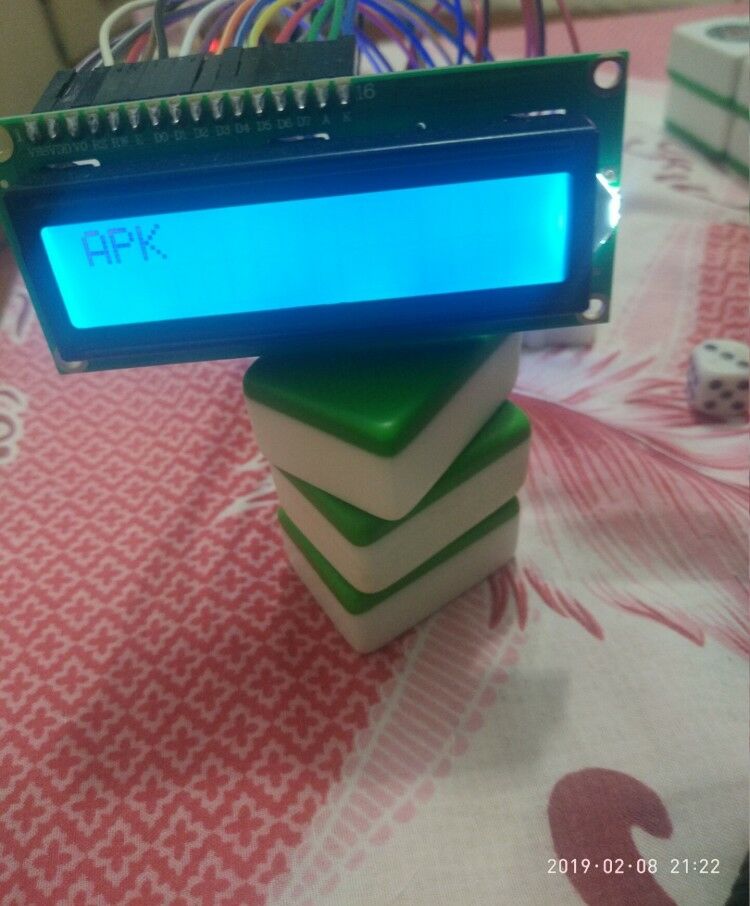
传送->GitHub